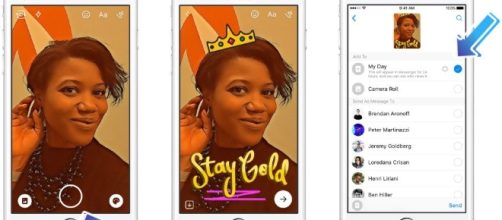Messenger Day has been launched now globally after the update test of the app from different countries like Australia and Poland. The test was started last September in Poland, and it was extended last October in Australia. From gaining a million users from the test, Messenger Day is rolling out now on iOS and Android updates. One of the best features of Messenger Day is that you can control who can view your day. You can choose specific friends of the messenger family that can view your day, but you can also share it with everyone. The feature can be seen within the day until it expire after 24 hours.
Is Messenger Day good for users?
Everyone now can share videos and pictures through Instagram or Snapchat. But now you can do it on Messenger Day. After Facebook cloned the Snapchat feature, everyone is confused about how to use it because Messenger has been a useful, simple tool for messaging. Others are saying that it is confusing garbage, but for social media lover, it is good because they can now message and post in one app. You can also enjoy Messenger’s new visual tools, especially the most popular art and effects like floating hearts and recently, Mardi Gras frames.
How Messenger Day Works?
- 1. Download Messenger. If you have a messenger you can now update it to the latest version.
- 2. Open Messenger app, tap on the camera highlighted with a sun or tap the "Add your day" button at the top and get started.
- 3. Take the best selfie, photo or video you want to post.4. Add effects to make your photo or video looks cool, to add effects, tap the smiley icon and choose effects. You can also add text by tapping the "Aa" icon and select the style and text.
- 5. After you have taken your picture or photo you want, tap the arrow button the right corner and will directly add to your day that can view within 4 hours or you can choose to send it to your friend or chat group. You can also save it to your phone's camera roll.
You can also see if your friend has posted his/her day while you're messaging each other.